It is with a heavy heart that I announce the upcoming shutdown of my website on January 1, 2025. This platform has been a significant part of my life, filled with countless memories, meaningful connections, and shared moments that I will forever cherish. Although this decision was not an easy one, circumstances have left me with no other choice. I want to express my deepest gratitude to everyone who supported me and joined me on this journey. Your kindness and encouragement have meant the world to me. As we part ways, I wish each of you peace, joy, and lasting happiness in your lives.
Thank you for everything.
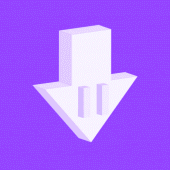
Video Downloader for Twitch 24.7.16 APKs
- Version: 24.7.16
- File size: 15.17MB
- Requires: Android 4.0+
- Package Name: com.videodownloader.twitchvoddownloader.downloadtwitchvideo
- Developer: Angolix
- Updated Jul 16, 2024
- Price: Free
- Rate 4.81 stars – based on 14797 reviews
Video downloader for Twitch. Rate us 5⭐ to support our development.
- Bug fix and improvement
Fast download Twitch videos, VOD, Clips with just one click. No limit, download HD 1080 at 60fps. You really need to try this one! It’s 100% FREE! No need to login any browser, use your Twitch mobile app or Twitch website on your favorite browser. Your account is safe.
Support download Sub-only VODs
We have an option for you to download subscribed only VODs. To do this you need to sign into Twitch with the subscribed account. Then you can download these restricted videos like normal videos.
You don't need to sign into Twitch when you download normal or public videos.
Support download Audio Only
Support download by specific time (from time to time)
Automatically sync your videos and clips to your Gallery
SD Card is supported. Download video to SDcard easily and fast to save your internal storage.
Multi-thread tech is supported; download speed 3x faster. Share with your friends or on other social media.
You can easily download your favorite videos VOD and Clip from Twitch. Watch Twitch video offline anytime anywhere.
Support languages: English, Deutsche (German), Français (French), 日本語 (Japanese), 한국어 (Korean), Português (Portuguese), Español (Spanish), Tiếng Việt (Vietnamese), Pусский (Russian), Italiano (Italian)
How to download?
1. Open Twitch app. Click "Copy link" of the video or clip you want.
2. Go back to the Downloader. Done! The video or clip will be auto downloaded.
Why Video Downloader for Twitch
⭐ No need to log in. Keep your data 100% safe, no worries about privacy.
⭐ Fast download, multi threading, 3x speed up.
⭐ Download Audio only
⭐ Download & save as MP4 and MP3 files
⭐ Download by specific time (from time to time)
⭐ Auto gallery syncing
⭐ Pause, resume, retry when error.
⭐ HD video download. Support multi resolution options: 1080p, 720p, 480p, 360p, 160p. Support download video 60fps and 30fps.
⭐ Built-in video & audio player, full screen player.
So easy. Download Video Downloader for Twitch, NOW!
Disclaimers:
* This app is NOT affiliated with or endorsed by Twitch.
* Any unauthorized actions (re-uploading or downloading of contents) and/or violations of intellectual property rights is the sole responsibility of the user.
