It is with a heavy heart that I announce the upcoming shutdown of my website on January 1, 2025. This platform has been a significant part of my life, filled with countless memories, meaningful connections, and shared moments that I will forever cherish. Although this decision was not an easy one, circumstances have left me with no other choice. I want to express my deepest gratitude to everyone who supported me and joined me on this journey. Your kindness and encouragement have meant the world to me. As we part ways, I wish each of you peace, joy, and lasting happiness in your lives.
Thank you for everything.
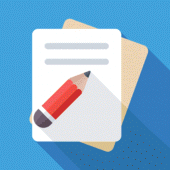
Smart Notes 5.1.7 APKs
- Version: 5.1.7
- File size: 11.89MB
- Requires: Android 4.0+
- Package Name: com.james.SmartNotepad
- Developer: SmartWho
- Updated Nov 09, 2024
- Price: Free
- Rate 4.22 stars – based on 2330 reviews
[ Version 5.1.7 ]
- Reflects the latest Android updates
- UI/UX improvements
- Feature upgrade
- Bug fixes
[ Notes ]
○ Provides a quick memo writing function
○ Provides multi-select feature
(Remove, Backup, Complete, Protect, Lock)
○ Memo recording
○ Voice input
○ File backup function (txt, xml format)
○ Memo share
○ Translation
- A memo translation
- Voice Play
- Language translation support
Bulgarian
China
Croatian
Czech
Danish
Dutch
English
Filipino
Finnish
French
German
Greek
Indonesian
Italian
Japanese
Korean
Latvian
Lithuanian
Norwegian
Polish
Portuguese
Romanian
Russian
Spanish
Serbian
Slovak
Slovenian
Swedish
Ukrainian
Vietnamese
Persian
Arabic
[ Note calendar ]
○ Month, daily written notes (modified) query function
○ Support Google Calendar query and copy to the NOTES
[ DB Backup | Restore (new) ]
○ Full database backup supports
- BACKUP PATH : /{sdcard path}/SmartNotes
[ Item Backup | Restore (old) ]
○ Multi-select, command support
(Restore, Delete)
○ Backup, recovery, support, individual note
○ The user\'s full backup, recovery support (XML)
○ Automatic full backup, and recovery support
○ Text, XML Viewer Services
○ TXT File import
- BACKUP PATH : /{sdcard path}/SmartNotepad
[ Trash box ]
○ Recycle Bin offers
[ SETTINGS ]
○ Smart Notes settings
[ Home screen widget ]
○ widget(2*1) 3 posts
○ widget(2*2) 6 posts
English To Play feature Phone menu> Settings> Accessibility> TTS(text-to-speech) voice data from the installation should proceed.
For voice input feature [Google Voice Search] application in the market for search and install the required support.
