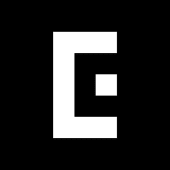Download previous versions of EPIK - AI Photo & Video Editor
[Home] Discover the latest trending editing keywords!
[Live Wallpaper] Create your own lock screen with a variety of effects.
[Video Adjust] Make advanced color adjustments for videos!
[Face Ratio] Adjust facial proportions effortlessly.
[Wrinkles] Automatically detect and remove wrinkles, or remove them manually.
[Remove] Introducing AI Remove! Enjoy effortless and seamless object removal.
[AI Collage] Our cutout feature now supports figures, objects, and animals for precise editing.
How to install APKs Bundle (Split APKs)?
- Install "Split APKs Installer" and open it.
- Click "Install APKs" button and select all of the APK files in the APKs Bundle (or Zip file).
- Click "Select" button to start the installation process