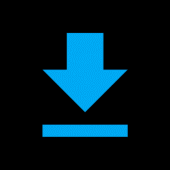Download previous versions of Download manager
* Update for Android 14.
* New design with material 3.
* Summarize download has been improved.
* Updated the privacy policy and added a selector to view the policy in web or local version.
* Added dark mode selector: automatic, day and night.
* Fixes and improvements.
How to install APKs Bundle (Split APKs)?
- Install "Split APKs Installer" and open it.
- Click "Install APKs" button and select all of the APK files in the APKs Bundle (or Zip file).
- Click "Select" button to start the installation process