It is with a heavy heart that I announce the upcoming shutdown of my website on January 1, 2025. This platform has been a significant part of my life, filled with countless memories, meaningful connections, and shared moments that I will forever cherish. Although this decision was not an easy one, circumstances have left me with no other choice. I want to express my deepest gratitude to everyone who supported me and joined me on this journey. Your kindness and encouragement have meant the world to me. As we part ways, I wish each of you peace, joy, and lasting happiness in your lives.
Thank you for everything.
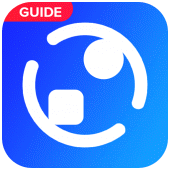
Guide for ToTok HD Video Calls & Voice Chats 0.0.1 APK
- Version: 0.0.1
- File size: 4.22MB
- Requires: Android 4.0.3+
- Package Name: screenmirroring.screencasttv
- Developer: Monster Appss
- Updated May 22, 2019
- Price: Free
- Rate 4.80 stars – based on 278 reviews
Mirroring phone To TV : Screen Mirroring
* Mirroring phone To TV : Screen Mirroring does not need extra dongle or cable. Click the “Start”, the Mobile hotspot will be operating automatically. and After hotspot will be operating, connect to AP from other devices. Mirroring phone To TV : Screen Mirroring Able to play videos, music, photos, etc. in my smartphone with any devices (smartphone, smart TV, laptop, tablet, etc.) at anywhere.
* Cast To TV is useful for streaming movies, videos, access photos and apps on the TV screen. You can easily connect your smartphone with your TV wirelessly. You can search your favorite TV shows and series and easily stream them anytime on your TV screen. Mirroring phone To TV : Screen Mirroring is the most powerful app for mirroring and broadcasting your Android screen and audio in real time !
* Mirroring phone To TV does not need extra dongle or cable. Click the “Start”, the Mobile hotspot will be operating automatically. and After hotspot will be operating, connect to AP from other devices. All Screen Mirroring App for Android to smart TV screen mirroring assistant for screencasting & display smartphone mobile screen, widget & shortcut. Allshare mirror screen casting for smart TV like samsung, LG, Panasonic, Toshiba & roku without Wifi just by using dongles or adaptors. Enjoy streaming Video & TV cast and all local cast series.
* Mirror screen does not need extra dongle or cable. Click “Start”, the Mobile hotspot will be operating automatically. and After hotspot will be operating, connect to AP from other devices.
Screen Mirroring Keywords
- smart view screen mirroring
- mirror tv
- screen mirr
- mirror screen android
- screen mirroring smart tv
- mirror cast
- screen mirroring smart Tv
- cast screen android
- screen mirroring for smart tv
* Please contact us for any issue or feature request at monsterapps2019@gmail.com
