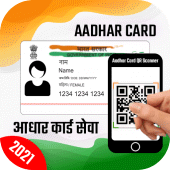
Aadhar Card – Check Aadhar Status, Download Aadhar 1.3 APKs
- Version: 1.3
- File size: 6.39MB
- Requires: Android 5.1+
- Package Name: com.advikapps.aadhaar.aadharcard_scanner
- Developer: Advik Apps.
- Updated Jul 14, 2021
- Price: Free
- Rate 4.80 stars – based on 348 reviews
You can apply for new aadhar card, check status, do correction & download aadhar card by using aadhar card app.
An aadhar card is a unique number issued to every citizen in india and is a centralised and universal identification number. the aadhar card is a biometric document that stores an individual's personal details in a government database, and is fast becoming the government's base for public welfare and citizen services.
Your e-aadhaar card is an electronic form of your aadhaar card. this means that you can use your e-aadhaar for various government verifications. just like the aadhaar card, the e-aadhaar contains all the necessary information like your biometric data, demographic details, aadhaar number, photograph, and general information including name, date of birth, and sex. in order to use your e-aadhaar, you will need to download the same.
Users can check aadhar card status of their aadhar card by entering enrolment number, date and time given on acknowledgement slip.
How to download aadhar card?
Can easily download from internet, you need a UID (12-digit aadhar number) or EID (enrolment id on aadhar slip) to get Aadhar online. There are 2 option to download aadhaar card.
Features
✔ apply for aadhar card online
✔ check aadhar card status online
✔ update aadhar card
✔ download aadhar card
✔ e aadhar download
✔ aadhar update centre near me
✔ check and link aadhar card with pan card
✔ lock/unlock your biometrics
Check online your aadhar card details
Check details of your aadhar card online and print a soft copy as well. Users can get the aadhar card online by providing details such as their enrolment numbers, date, time, resident name and pin code.
Check aadhar card status online
Check aadhar card status online. this service is provided by the uidai. users can check adhar card status of their aadhar card by entering enrolment number, date and time given on acknowledgement slip.
Get aadhar card app on resident portal
You can now download aadhar card. e-aadhar is as valid as the original aadhar letter and can be downloaded on submitting your aadhaar or the enrolment id. users can get e aadhar, download aadhar card on their mobile phones and also check the aadhar card status online.
When you go for updating details in your aadhar card detail, you get an update request number (URN) at the enrolment centre. You can use this URN to track the status of your aadhar card.
update aadhar. Keep your aadhar details up-to-date. It is essential that your aadhar data is correct and remains updated always.
Above features can also be accessed on our portal i.e., https://resident.uidai.gov.in
1. " To download aadhar card app guide 2020" needs to connect to UIDAI Server to work smoothly. So, ensure that internet connectivity is available on your phone.
2. In case of any issue or query, please write to portalsupport@uidai.net.in
Disclaimer:
This is NOT an official app and we are not affiliated with the UIDAI in any way. The app is built as a public service to help Indian residents view and manage their aadhar information using their smart phones from the comfort of their homes.
Our Application is not Official Application for Download aadhar card, it's just guideline.
This App don't connect with any Government Person or Authority, or any Group.
So if you have any problem, please contact us on our email address.
