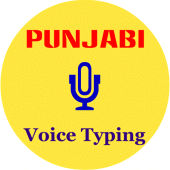
Punjabi Voice Typing App 6.0 APKs
- Version: 6.0
- File size: 8.76MB
- Requires: Android 4.0+
- Package Name: com.Rapps.panjabi_voice_Typing
- Developer: Rapps
- Updated Aug 10, 2024
- Price: Free
- Rate 4.50 stars – based on 10 reviews
The Punjabi Voice Typing App (Punjabi Speech To Text) is a simple and convenient way to type in Punjabi using your voice, without using your hands. With this app, you can quickly create messages, notes, social media posts or any kind of text content by just speaking. It converts your spoken words into written text in the Punjabi Language. The user-friendly interface ensures that you can type faster and more easily, saving both time and effort.
Key Features:
• Fast and accurate voice-to-text conversion.
• Share Text with social media, notes and SMS.
• Easy-to-use interface with no complex setup.
• Punjabi Text to Voice
• Punjabi Voice to Text
• Copy Text
• Delete Text
• Edit Text
• Change Pitch
• Change Sound Speed Rate
• Multiple Lines Support
• Save Your Text
________________________________________
Frequently Asked Questions (FAQ)
1. What devices does this app work on?
The app works on Android devices that support voice input features.
2. Does the app always provide accurate results?
The app generally provides accurate typing results, but it depends on your pronunciation and the clarity of your voice.
3. Can I share text typed via voice directly to social media?
Yes, once you have typed your text, it can be easily shared on notes, messages, and social media platforms.
How to Use the Punjabi Voice Typing App
Step 1: Download and Install
• Go to the Google Play Store
• Search for "Punjabi Voice Typing App."
• Download and install the app on your device.
Step 2: Open the App
• Once installed, open the app.
Step 3: Grant Necessary Permissions
• The app will ask for access to your device’s microphone to capture your voice. Allow this permission to use voice typing features.
Step 4: Start Voice Typing
• Tap the microphone button on the screen to start voice typing.
• Speak clearly in Punjabi and the app will automatically convert your speech into written text on the screen.
Step 5: Edit Text
After the voice typing completes, you can manually edit the text if needed by using the keyboard.
Step 6: Copy / Share
• Once you’ve finished, you can:
o Copy the text to your clipboard.
o Share it directly to social media apps like Facebook, Twitter, WhatsApp or SMS.
For Any Query Contact Us On - estudyteam@gmail.com
